HP USB printer¶
Introduction¶
This page describes the steps I had to take be able to print on a HP LaserJet P4014n monochrome printer from my Debian GNU/Linux computer.
It was pretty easy because the HP LaserJet P4014n printer is supported by the
HPLIP driver,
which is available in Debian (package hplip). And
CUPS (package cups in Debian) provides a
browser-based interface to install the printer. The hardest part was moving
the printer, because it’s quite heavy (26.5kg)!
I used the USB connection only. I did not use the network connection.
Installing HPLIP and CUPS¶
Chances are that HPLIP and CUPS are already installed on your Debian system, as the Debian installer proposes to install packages related to printing:
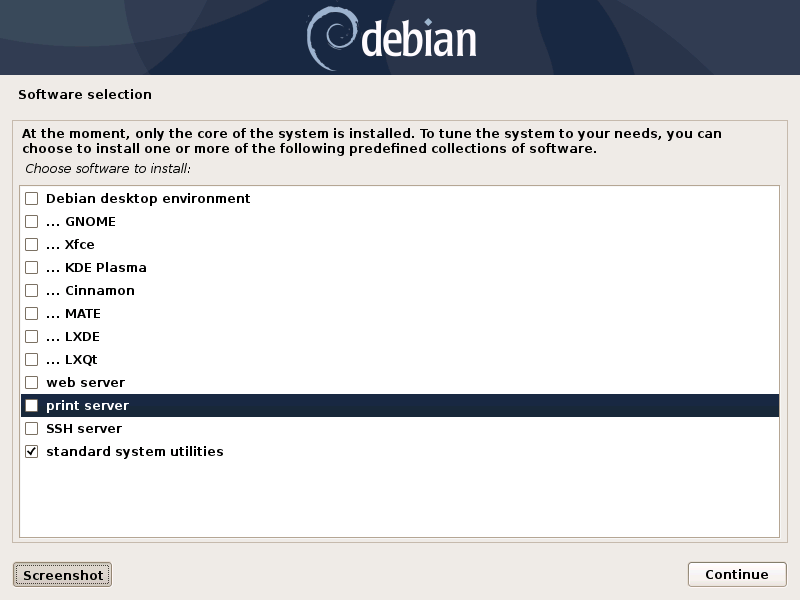
Selecting “print server” in this Debian installer screen would result in
package task-printer-server being installed and cups and hplip are
dependencies for task-printer-server (well, hplip is a recommended
dependency).
If HPLIP and CUPS are not already installed, you can install them with (note
that cups is a dependency of hplip):
apt-get install hplip # As root.
If you want to be able to install a printer as an unprivileged user, you need
to add yourself to group lpadmin with a command like:
usermod -a -G lpadmin my_user_name # As root.
After logging out and in again, check that you are a member of group
lpadmin with:
groups my_user_name
Installing the printer¶
Connect the printer to the computer using the USB cable and point your browser to the CUPS interface at http://localhost:631/admin.
Click the “Add Printer” button and login with a user name and password. (It can
be your normal user name if you’re a member of group lpadmin, see above.)
The printer is listed twice:
HP LaserJet P4014 USB CNFX408861 HPLIP (HP LaserJet P4014)
HP LaserJet P4014 (HP LaserJet P4014)
I selected the first item (the one containing “HPLIP”).
A few other screens require information. Here is what I provided:
Name |
HP_LaserJet_P4014 |
Description |
HP LaserJet P4014n |
Location |
Home |
Model |
HP LaserJet p4014n, hpcups 3.18.12 (en) |
The final screen is to set the default options. I took the default values except for paper size (I chose A4).
Printing PDF documents¶
You can use the command line program lp to print a PDF document with a
commande like:
lp -d HP_LaserJet_P4014 my_pdf_file.pdf
But accented characters may not be rendered properly.
Importing the PDF file in Gimp (package gimp in Debian) and printing from
Gimp seems to be a better option (although I haven’t tried yet with documents
of more than one page…).
